PSER Survey Extension In Online Registration
PSER Survey Extension In Online Registration is an important initiative introduced by the Punjab Government in 2025 to provide an opportunity to all those whose verification process was incomplete. Many people faced difficulties due to CNIC errors, biometric verification failure, and outdated family information. The government has expanded the registration process to address these issues so that all eligible people can avail the benefits of financial assistance.
Now, those people whose verification was incomplete due to any technical glitch can complete their registration by correcting their information again. To complete the registration, first log in to the PSER portal and provide your details such as CNIC, address, and family information. If you are facing difficulties in biometric verification, visit the nearest NADRA or PSER registration center and get it verified again.
After successful registration, you will receive a confirmation SMS and you will become entitled to the relief funds once the verification process of your application is complete. All eligible individuals are urged to complete their registration early to be eligible for the next financial assistance cycle. Stay connected to this article for more details so that you can easily qualify after completing the online registration process.
Why the PSER Survey Registration Is Being Expanded
The Punjab government identified multiple reasons why many eligible individuals failed to complete their registration. Some of the key issues included:
CNIC Errors: Mistakes in National Identity Card (CNIC) details caused application rejections.
Biometric Verification Issues: Some applicants faced fingerprint recognition failures, leading to incomplete registrations.
Outdated Household Data: People who moved to new addresses or had changes in family details were unable to update their information.
Lack of Awareness: Many individuals, particularly women, were unaware of the correct procedure for registration.
By expanding the PSER survey registration, the government aims to ensure that no eligible individual is left behind in receiving financial assistance.
You can also read: 2 Days Left for Honhaar Scholarship Registration Online – Complete Your Registration
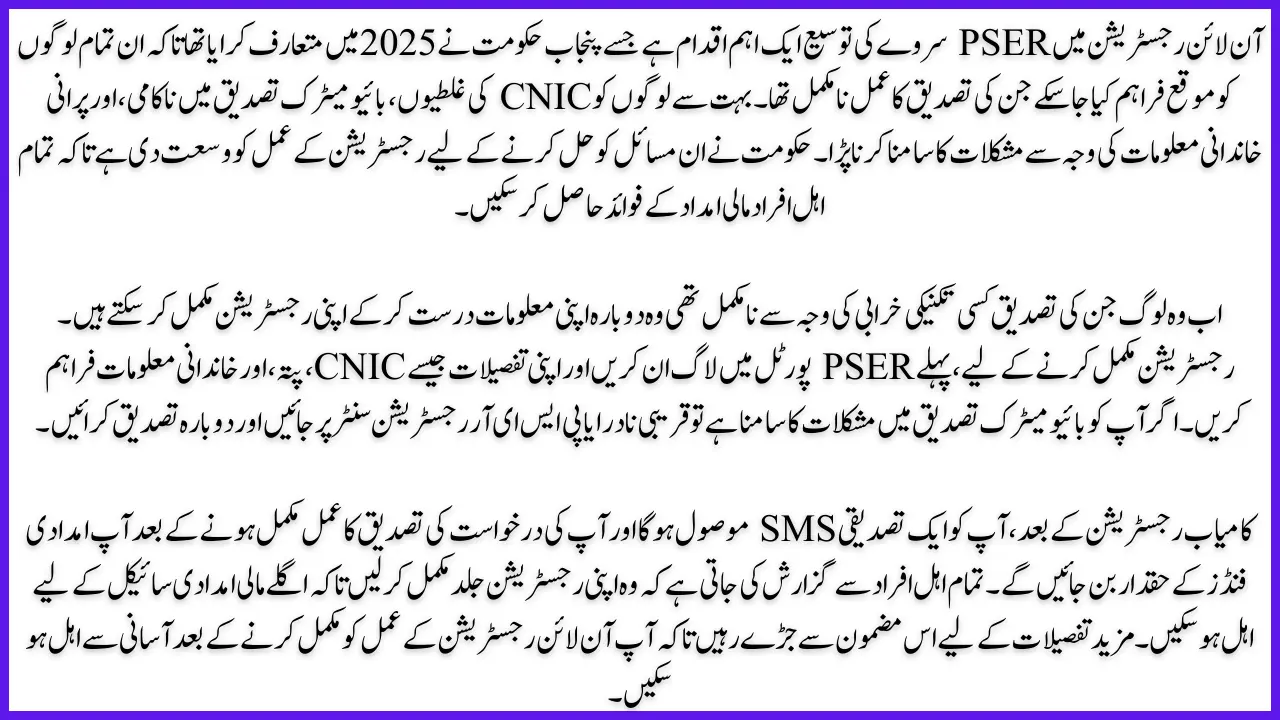
Who Is Eligible for the Expanded PSER Registration?
The expanded registration is targeted at individuals who face verification challenges. If you fall into any of the following categories, you are eligible to complete your registration:
- Biometric Verification Issues: If your fingerprint scan was not recognized previously, you can now reattempt verification.
- Incorrect or Missing PSER Data: Individuals whose details were not recorded correctly in the system can now update them.
- Changes in CNIC Details: If you recently updated your CNIC (e.g., marriage, name change), you need to re-verify your information.
- Failed Previous Biometric Checks: Those who were unable to verify their identity due to technical failures can now attempt the process again.
Also read: PSER Online Registration Open after Announced Deadline – Complete your Registration Today
Step-by-Step Guide to Completing the PSER Registration
Follow these steps to ensure your registration is successfully completed:
Step 1: Creating or Logging into Your PSER Account
- Visit the official PSER Online Registration Portal.
- If you already have an account, log in using your CNIC number and password.
- If you are a new user, click on ‘Sign Up’ and enter your basic details to create an account.
Step 2: Filling Out the Registration Form
- Enter your CNIC number, full name, contact details, and address.
- Provide details about your household, including family members and income sources.
- Avoid common mistakes such as spelling errors, incorrect CNIC numbers, or missing required fields.
Step 3: Biometric Verification
- If your fingerprint was not recognized before, visit your nearest NADRA or PSER registration center for re-verification.
- Ensure that your hands are clean and dry before scanning.
- If your biometric verification still fails, you may be asked to provide alternative verification documents.
Step 4: Submitting Your Application and Awaiting Confirmation
- After completing the form and biometric verification, click on Submit.
- You will receive a confirmation SMS once your application is successfully submitted.
- The verification process may take a few days to a couple of weeks, depending on the volume of applications.
Also read: PSER Survey Registration For Nigehban Package 2025 Know Complete Information
Checking Your Registration Status Online
To check your verification status:
- Log in to the PSER web portal.
- Enter your CNIC number in the verification section.
- If your registration is still incomplete, follow the instructions provided to resolve any remaining issues.
- You can also contact the PSER helpline for assistance if you face any difficulties.
Also read: How You Can Register In 8070 Rashan Program for Free Rashan Via Portal or Union Council
Addressing Common Challenges and Solutions
1. Biometric Verification Failures: Visit a designated NADRA center for manual verification. If fingerprints are not readable, alternative methods such as face recognition may be used.
2. Incorrect or Outdated CNIC Details: Update your CNIC details through your nearest NADRA office and then reattempt the PSER registration process.
3. Delayed Confirmation Messages: If you do not receive a confirmation SMS within 7-10 days, check your registration status online or contact the PSER helpline.
4. Outdated Household Information: If your family details have changed, visit your Union Council office to update the information before re-registering.
The Deadline for Completing Your Registration
It is essential to complete your verification before the final deadline to ensure you remain eligible for financial assistance. Failure to do so may result in missing out on the next payment cycle. Keep checking the official PSER website and government announcements for the latest updates on deadlines.
Also read: Honhaar Scholarship Phase 2 Students Inclusion: Breaking News for 50000 New Beneficiaries
FAQs (Frequently Asked Questions)
What should I do if my biometric verification keeps failing?
Visit a NADRA center for manual verification or request an alternative verification method.
How can I correct my CNIC details if they are outdated?
Go to your nearest NADRA office, update your CNIC, and then update your PSER registration.
What happens if I do not complete my registration on time?
You may lose access to financial assistance and will have to wait for the next registration opportunity.
How can I check if my application is still incomplete?
Log in to the PSER web portal and enter your CNIC to check your verification status.
Can I update my family members’ details after submission?
Yes, you can update details through the PSER portal or your local Union Council before the deadline.
Final Summary and Conclusion
The PSER Survey Expansion in Online Registration is an important initiative to help individuals complete their verification and secure their financial assistance. If your verification was incomplete due to biometric failures, CNIC errors, or outdated information, you now have the opportunity to finalize your registration.
Do not wait until the last minute to log in to the PSER portal today and complete your verification to ensure you receive your financial benefits on time.

